The Support Centre is an exclusive feature for the Tally Support Partner or a Tally Integrator. It allows the TSP/TI to record issues/queries that come in directly from the customer for the first time. An authorised user at the TSP/TI can add issues that come in via different media, these issues need to be addressed using the same or a different media.
To Add an new Issue / Query follow the steps given:
Provide the TSP/TI’s login name and password.
The Home Page appears
Click Tally.CRM
The Tally.CRM screen appears as shown:
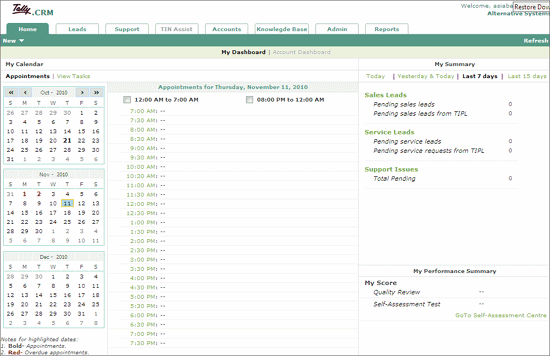
Click Support tab
The Support tab appears as shown:
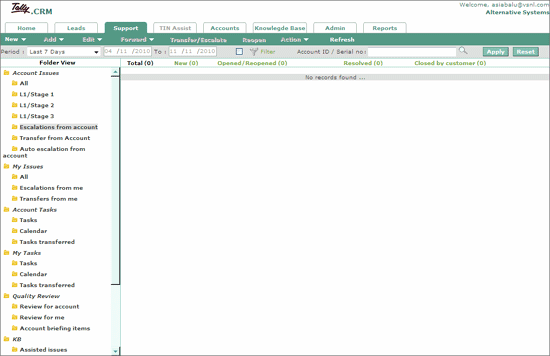
Apart from the menu option made available to work on the support centre, the support screen is basically enhanced to provide statistic which comes in the form Folder View. On selecting the required folder, the system segregates the issues and generates a count based for New, Opened/Reopened, Resolved and Closed by customer.
Based on the requirement you can select the required period to view issues or queries in the support centre. The options available to filter issues by period are:
Today: lists all issues that are recorded during the day.
Yesterday: lists all issues that were recorded during the previous day
Yesterday & Today: lists all issues that were recorded during the previous day and today
Last 7 days: lists all issues that were recorded in the last 7 days from the current date.
Last 15 days: lists all issues that were recorded in the last 15 days from the current date.
This Month: lists all issues that were recorded during the current calendar month.
Previous Month: lists all issues that were recorded during the previous calendar month.
Mention Period: lists all issues that were recorded during the period defined by the user.
The Filters option allows you to query information based on the options made available which are as follows:
Medium: Lists all issue/queries based on the medium of interaction such as Chat, Direct, Email and Telcall.
Direction: Lists all issue/queries based on the Inward or Outward direction.
Issue type: Lists all issue/queries based on the Sales or Support issues.
Product: Lists all issue/queries for a selected product.
License Type: Lists all issues for the selected license type
Operational Account: Lists all issues/queries for a selected operational account.
In addition to the above options made available you can filter the queries based on the License Serial Number or the Account ID
You can apply the aforementioned filter or a combination of filters to retrieve or filter the data based on your requirement.
In the Support Centre, the TSP/TI can perform the following actions
Add New Issue
Reply to an existing issue
Edit an existing Issue
Forward an issue
Transfer or escalate issues
Reopen Issues
Action
We will take you through each option in the above mentioned sequence or click to read each one individually.