Folder view displays folder/sub-folders. The total lead count and the counts of leads with different status namely New, In follow up, Ready to Buy, Demo Completed, Won/Fulfilled, Lost/Dropped and Deferred are available above in lead listing horizontally. You may click on the required status to display the leads with the respective status.
An un-assigned bucket is also placed to track all the leads which are not assigned to any executive. The various buckets in folder view help you track leads generated, received and transferred. The offers received via broadcast are seen in the Offers from TSPL Bucket.
The Leads list in the Folder View appears as shown:
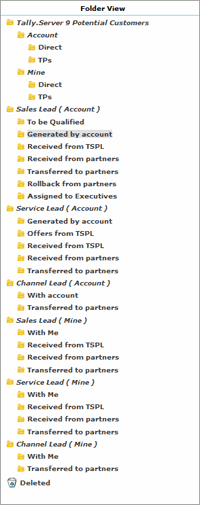
The detailed information about the selected lead is displayed under the following heads:
1. Lead Info:
Profile Information displays contact information of the prospect /customer.
Other Information displays schemes, source and remarks.
Ownership Information displays the flows of enquiry along with associated users and account from the eco-system.
Closure Details displays all details of closure
2. Notes: The detailed remarks added for the lead will be displayed.
3. Journal: This displays the history of a lead.