Displays the set of actions that an executive has performed, it is broadly classified into Interactions Action Summary and Ticket Actions Summary.
To view the executive action summary report, follow the steps shown:
In the Reports tab
Click Executive Action
Select Executive Action Summary
The Executive Action Summary Report appears as shown

Select the required mode from the list of available modes
Telcall
Chat
Direct
Select the required product from the list of products.
Select the required operational account
Support – for support issues reported on Tally.ERP 9
Support.shoper – for issues reported on Shoper
Select the required user type
Support Executive
Support Manager
Select the required matching parameter and enter the executive’s name in the Executive Name field.
Click Column Filter. Select the required columns that you want to be displayed in the report or unselect the columns that you do not want to be displayed in the report.
Select the required Period, based on the selected period the dates appear in the field.
Check Exclude Issues closed without reply to view issues that were closed without being replied.
Click Show Report
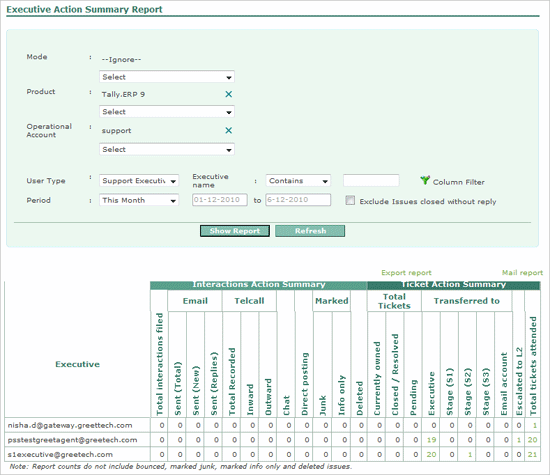
Click on any one of the highlighted item
The Interaction Listing appears as shown

Click on the required ticket to view the issue in detail
Displays the number of tasks completed, pending, overdue and completed for both onsite and remote sessions.
To view the executive task summary report, follow the steps shown:
In the Reports tab
Click Executive Action
Select Executive Action Summary
The Executive Action Summary Report appears as shown
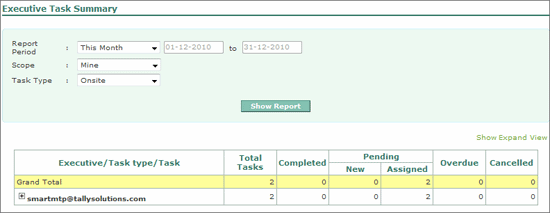
Click on the down arrow and select the Report Period from the drop down list. Based on the report period selected the starting and ending dates appear.
• Click on the down arrow and select the required Scope
• Select the required Task Type
Onsite – select this option for tasks performed at the customer’s place
Remote – select this option when the tasks were performed remotely by accessing the customers system.
Click Show Report
The Executive Action Summary appears as shown:
