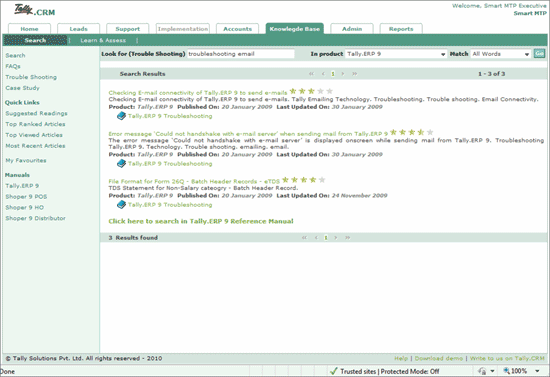A link to all the Troubleshooting articles on various articles for different products of Tally is available.
To read troubleshooting articles on different topics follow the steps shown:
In the Knowledge Base tab
Click Troubleshooting
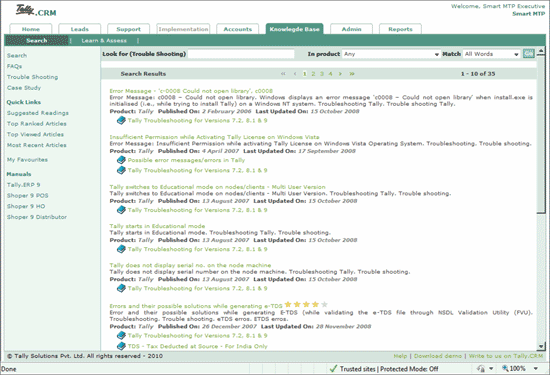
Enter the Related/Keywords in Look for field. You will notice that the suggested words are listed. You may proceed to select from the list or continue to enter the keywords.
Example: Splitting Data
Click the down arrow and select the required product from the drop down list displayed In Product field.
Example: Select Tally.ERP 9
Click the down arrow and select any one of the matching parameters in Match field.
All Words lists all articles that contain every word provided in the Look For field.
Any Word lists all articles that contain any one of the words provided in the Look For field.
Exact Phrase lists all articles that contain the matching phrase or sentence provided in the Look For field.
Click Go