Accessing the CRM is simple and easy, to access the Tally.CRM follow the steps given:
Start Internet Explorer on your computer
In the address toolbar type http://www.tallysolutions.com
The home page appears.
Enter the E-Mail ID in the Tally.NET ID field
Enter the required Password in the password field
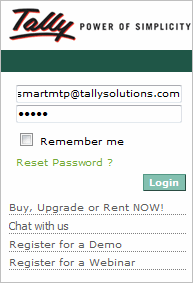
Click Login
The Home Page appears as shown:
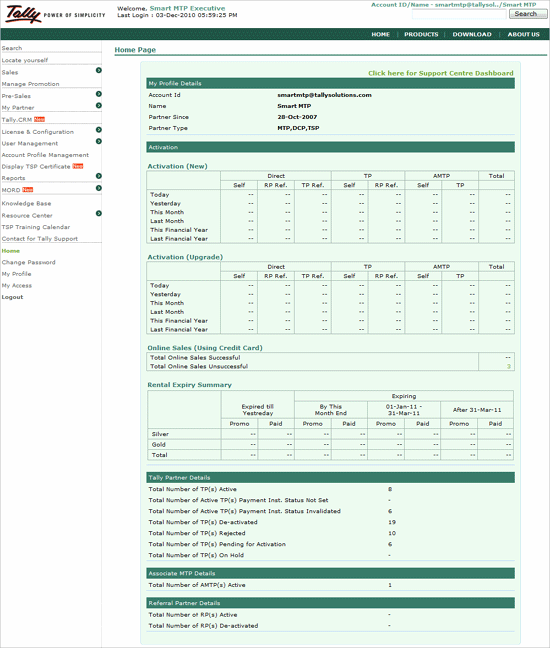
Click Tally.CRM
The Tally.CRM screen appears as shown:
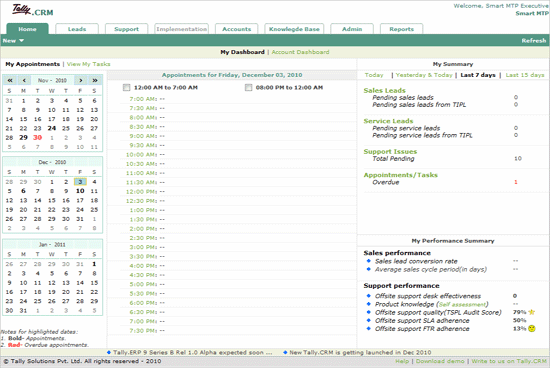
The Tally.CRM contains the following options:
My Dashboard
Accounts Dashboard