Tally Solutions |Updated on: July 20, 2022
- Introduction
- Key business and accounting reports in Tally
- Inventory Reports in Tally
- Statutory Reports in Tally
Introduction
Reports play an important role for businesses to help manage their day-to-day business operations efficiently. Understanding this need, Tally.ERP 9 provides many insightful reports. Reports in Tally.ERP 9 is designed to suit all the aspects of accounting management, inventory management and statutory.
|
Update: TallyPrime is the latest version of Tally. Simplicity, speed, flexibility, and reliability are a trademark of Tally products and with TallyPrime you will experience them at a whole new level. You can multitask without losing the progress, navigate and discover the product much easier, invoice with amazing simplicity and much more to delight you. Read 'Business Reports in TallyPrime' to know more. Also, take a look at a list of how-to videos on TallyPrime |
Key accounting reports in Tally.ERP 9 for businesses are
Balance Sheet in Tally.ERP 9
The Balance Sheet gives a complete glance at the financial position of a business. The Balance Sheet in Tally.ERP 9 shows the assets and liabilities of a company. From the Gateway of Tally screen, a business owner can access the Balance Sheet. The Balance Sheet can be configured using F12 configuration in Tally.ERP 9. Tally.ERP 9 also offers Schedule VI Balance Sheet for businesses. The Balance Sheet can be viewed for any given dates. Multiple valuation types are given for defining stock valuations such as FIFO, LIFO, Average Cost, Average Price and many more.
Watch Video on how to analyse balance sheet in TallyPrime
Profit & Loss Account in Tally.ERP 9
The Profit & Loss report in Tally.ERP 9 shows a company’s net profit or loss in a given period. By default, this Tally report considers the period starting from the date when the books begin to the entry date of the last voucher. The Profit & Loss report in Tally.ERP 9 can be configured with F12 configuration available within the report. A business owner can see Schedule VI Profit & Loss account or P&L statement in a vertical format based on the requirements.
Watch Video on how to analyse profit & loss a/c in TallyPrime
Cash Flow/Fund Flow Report in Tally.ERP 9
The Cash Flow report in Tally.ERP 9 has been provided to help get a view of cash inflow and outflow during an accounting period. This report makes it easy for business owners to understand the cash flow situation for a specific period and helps make decisions.
Similarly, the Fund Flow report in Tally.ERP 9 provides details on the sources of funds and their net flow status on a monthly basis.
Watch video on how to view and analyse accounting reports in TallyPrime
Ratio Analysis Report in Tally.ERP 9
The Ratio Analysis report is a powerful report for financial analysis in Tally.ERP 9. The multiple ratios in the report give a clear understanding of the financial position of a business. These are Debt Equity Ratio, Quick Ratio, Return on Working Capital, Return on Investment and so on. This is one of the key Tally reports.
Outstanding Report in Tally
A business owner can see receivables ledger-wise and bill-wise in Tally.ERP 9. He can see ageing analysis which can be applied based on due dates or as per the bill dates. Based on the time that has passed (ageing), a business can accordingly connect with parties or manage funds to make payments. With the bill wise ageing details, the user can see and understand the details of bills for which payment is pending.
Watch video on how to analyse bills outstanding report in TallyPrime
Inventory Reports in Tally.ERP 9
Video guide on inventory reports in TallyPrime
Stock Summary Report in Tally.ERP 9
The Stock Summary report displays the current position of stocks or stock in hand for a particular date. From this Tally report, a business owner can view item-wise rates, quantity and value of stocks available. The Stock Summary report in Tally.ERP 9 also enables business owners to view gross profit at each item level based on landing cost and sales price. It also shows the status of stocks available across various godowns. The user can see the net stock position by considering purchase and sales orders which are yet to be processed.
Stock Ageing Analysis Report in Tally.ERP 9
This report in Tally.ERP 9 helps businesses understand their slow moving goods versus fast moving goods. This Tally report helps business owners to make decisions based on procurement of stocks, or whether to liquidate stocks based on their age. Tally.ERP 9 gives the flexibility to define various periods like 0-30 days, 31-60 days and so on based on business requirement. Business owners can see stock valuations as well from within this report.
Statutory Reports in Tally.ERP 9
GST Reports in Tally.ERP 9
In GST, Tally.ERP 9 provides GSTR-1, GSTR-2, GSTR-3B and e-Way Bill related reports. The GSTR-1 report in Tally.ERP 9 is designed exactly as the form of GSTR-1 to make life easy for users.
Business owners can see -
- Details of transactions participating in GSTR-1
- Transactions not relevant for returns
- Transactions not participating because of incomplete information or mismatches
- Serial number-wise details of values as mentioned in GSTR-1
A user can navigate from any value up to the actual transaction itself. Users can correct transactions under Incomplete/mismatch in the Information section and allow these transactions to participate in GST returns. This way, Tally ensures that a user files the most accurate GST returns. A similar experience is given for GSTR-2 and GSTR-3B.
E-Way Bill Reports in Tally.ERP 9
Tally.ERP 9 gives comprehensive e-Way Bill reports to make life simpler for users. A user can view -
- Transactions which have been exported for e-Way Bills
- Transactions which are yet to be exported for e-Way Bills
- e-Way Bill details of all the transactions for which e-Way Bills have already been generated.
Apart from all of the above mentioned Tally reports, there are many more reports in Tally.ERP 9 all of which help businesses to access their financial analysis in the easiest manner and take quick business decisions.
Watch video on managing e-way bills and e-invoices in TallyPrime
Connect e-way bill solution in TallyPrime
Generate e-Invoices Instantly using TallyPrime
Latest Blogs

Nuts & Bolts of Tally Filesystem: RangeTree

A Comprehensive Guide to UDYAM Payment Rules

UDYAM MSME Registration: Financial Boon for Small Businesses

Understanding UDYAM Registration: A Comprehensive Guide

MSME Payment Rule Changes from 1st April 2024: A Quick Guide
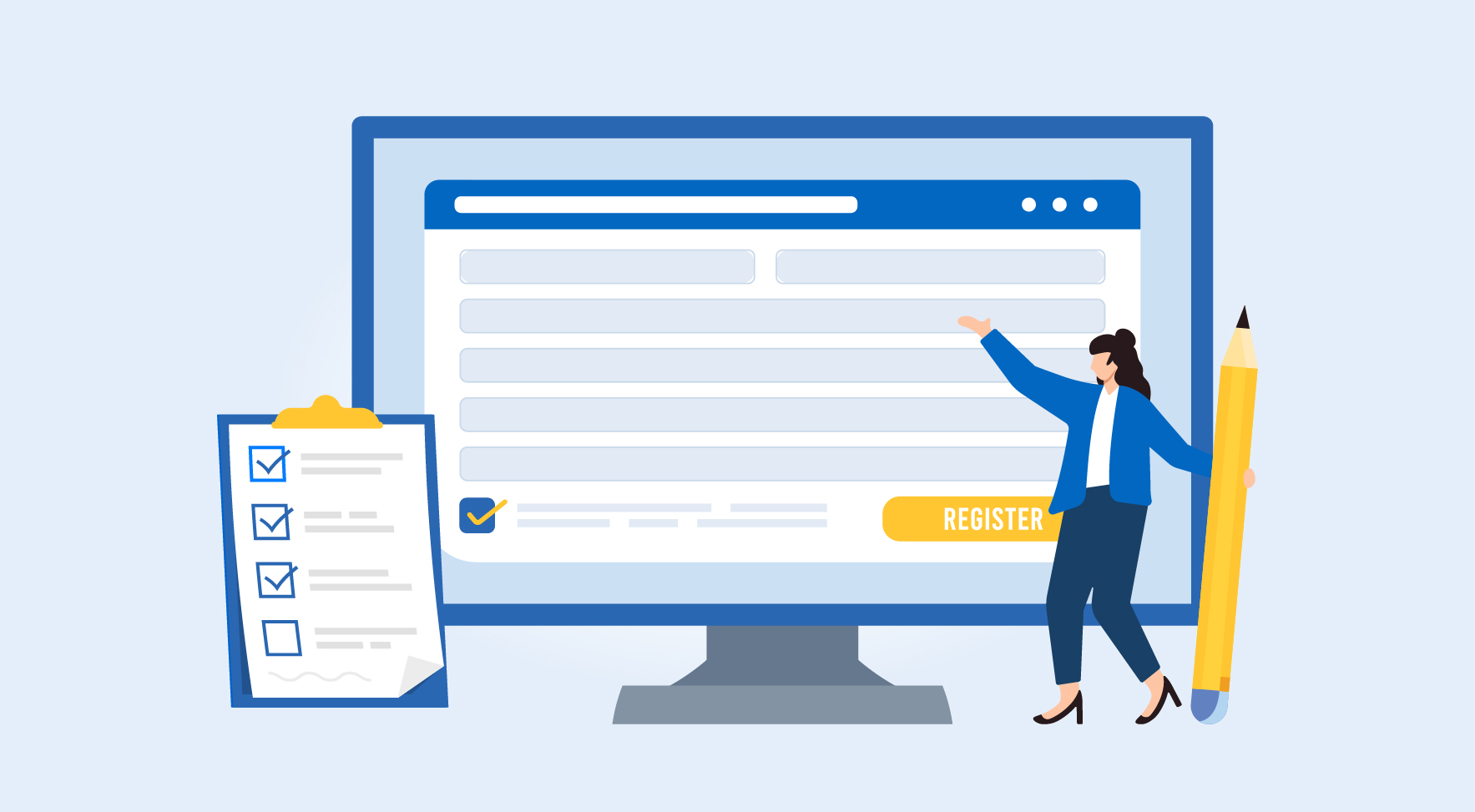
Are Your Suppliers Registered Under MSME (UDYAM)?

