Tally Solutions |Updated on: January 20, 2022
- What is Interest?
- Break down of interest rate
- How to activate simple interest calculation in Tally. ERP 9?
- Learning to pass an entry and see how interest calculation feature works in Tally.ERP 9
- Benefits of calculation of interest with Tally.ERP 9
What is Interest?
Any charge for the privilege of borrowing money and expressed as annual percentage rate (APR) is referred to as Interest in dictionary of business. It can also refer to as the amount of ownership a stock holder has in a company, usually expressed as a percentage.
Break Down of Interest Rate
Interest can be broken down as: simple and compound
Simple interest: It is the rate set on the principal amount originally lent to the borrower that the borrower has to pay for the ability to use the money.
Compound interest: Compound Interest is the interest on both the principal and the compounding interest paid on that loan.
|
Update: TallyPrime is the latest version of Tally. Simplicity, speed, flexibility, and reliability are a trademark of Tally products and with TallyPrime you will experience them at a whole new level. You can multitask without losing the progress, navigate and discover the product much easier, invoice with amazing simplicity and much more to delight you. Read ' 5 Things in TallyPrime for Enhanced Business Efficiency to know how TallyPrime helps your business. Also, take a look at a list of how-to videos on TallyPrime |
How to Activate Simple Interest Calculation in Tally. ERP 9?
|
Mapping |
From Gateway of Tally navigate to Features Screen by pressing F11 on the keyboard. |
|
Action to perform |
In the company feature screen enable the option activate interest calculation by typing ‘Yes’ and to set maintain bill-wise details: to Yes . It is important to set Use advanced parameters to No for Simple interest calculation. |
Learning to Pass an Entry and see How Interest Calculation Feature Works in Tally.ERP 9
Example: On 01-04-2018 Sold goods to XYZ Ltd (Sundry Debtor) for Rs. 1,00,000/- for a credit period of 60 days. Agreed an interest of 20% p.a., on delayed payment. XYZ Ltd cleared it’s payment on 31-07-2018. How to calculate interest as agreed and account the same in Tally.
Solution:
|
|
Brief |
Explanation |
|
Step 1 |
Create Party Ledger |
Two possibilities: We have to create a customer ledger with interest activated or we can edit existing ledger for activating interest calculation for that particular party. · Default credit period: 30 days (as given in the example of 30 days credit) · Activate Interest calculation: Yes and press Enter Key.
· Set calculate Interest Transaction by transaction to: Yes, This option will calculate interest on each transaction. · Override parameters for each transaction: activating this option will help you to change the following parameters while passing entries in voucher books.
· Rate: Enter the rate as decided here 20% · Per. : Here four interest style is given 1) 30 Days Month 2) 365 Day Year 3) Calendar Month 4) Calendar Year. Select 365 Day Year. |
|
Step 2 |
F8: Sales Voucher Entry |
· From Gateway of Tally.ERP 9 navigate to Accounting Voucher Screen by pressing V on the keyboard · Now press F8 to pass a Sales Voucher · Under party ledger Name select XYZ Ltd and enter bill details and press enter. · Now we will see interest parameters screen. This parameter appears because we have chosen override interest parameters while activating interest for the ledger. · Press enter and save the sales voucher. |
|
Step 3 |
Generating Interest calculation report |
In the given example, the credit period set is 60 days which ends on 31.05.2018. The amount to be paid by XYZ company is overdue by 60 days. As agreed the party due an interest of 20% p.a., to the total number of over due days. To know the total interest go to : · Choose the period by clicking Period button or “F2” from Keyboard. 01-06-2018 to 31-07-2018 · Interest calculation summary screen will appear now for the given period blocked · Press enter to drill down until voucher level |
|
Step 4 |
Passing Interest receivable entry |
· Gateway of Tally > Accounting Voucher > Click “F – 7” for Journal · Create Interest account under Indirect Incomes · Now Debit XYZ Ltd with the amount generated by Interest calculation summary screen and account interest in books by crediting Interest Account. |
Benefits of Calculation of Interest with Tally.ERP 9
- If we forget to account any interest receivable or payable, with the help of Tally.ERP 9 now we can avoid all such uncertainties by generating interest calculation report.
- This interest amount generated is correct amount because of Tally 9 database calculation.
- Interest calculation in Tally.ERP 9 is very much suitable for a bank loan, personal loan or general business loan's interest.
- Parameters of calculation of interest satisfy different type of user’s needs. Some may be interested to calculate interest on current credit balance or some may interest on the total amount but Tally.ERP 9 provides both facilities in parameters about the calculation of interest.
Latest Blogs

Nuts & Bolts of Tally Filesystem: RangeTree

A Comprehensive Guide to UDYAM Payment Rules

UDYAM MSME Registration: Financial Boon for Small Businesses

Understanding UDYAM Registration: A Comprehensive Guide

MSME Payment Rule Changes from 1st April 2024: A Quick Guide
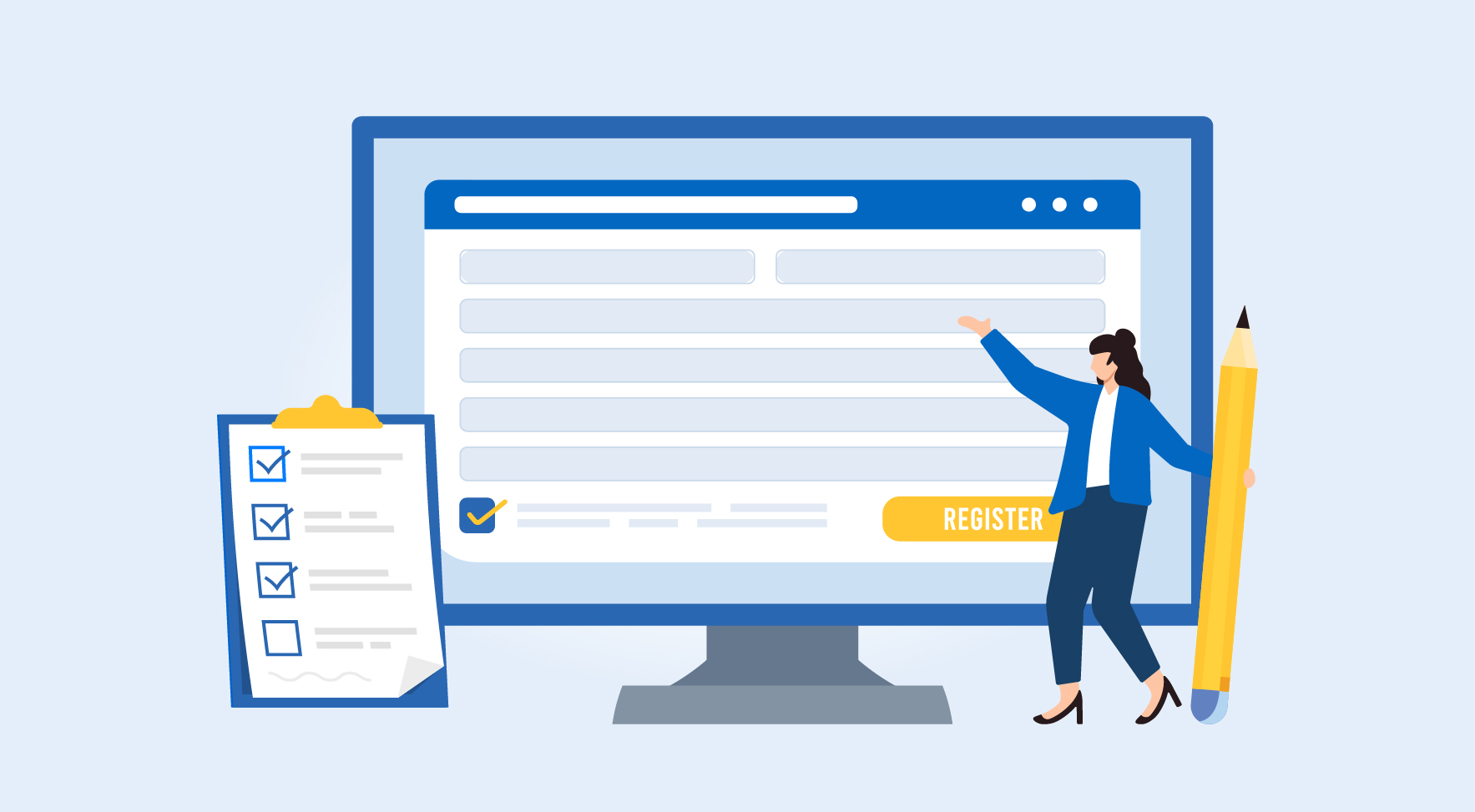
Are Your Suppliers Registered Under MSME (UDYAM)?

